React
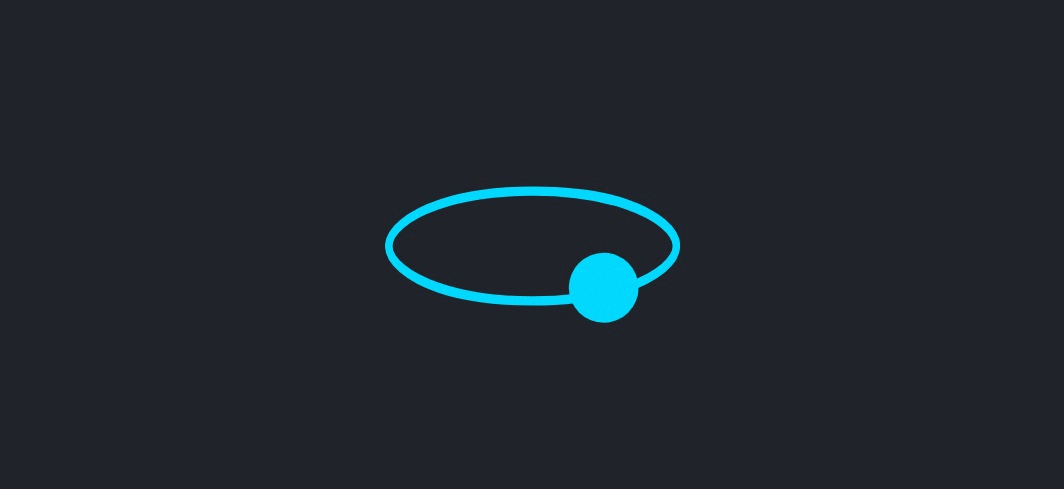
What is React?
React is a JavaScript library created for building fast and interactive user interfaces for web and mobile applications. It is an open-source, component-based, front-end library responsible only for the application’s view layer.
React was created by Jordan Walke, a software engineer at Facebook.
React is a User Interface (UI) library and a tool for building UI components.
React exists in a gray area between library and framework. React by itself has the qualities of a library – it’s easier to learn than frameworks like Angular and Vue, and it doesn’t have a lot of opinions.
Why React?
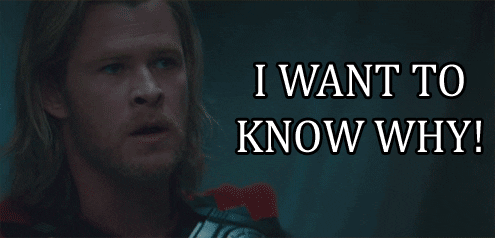
Easy creation of dynamic applications: requires less coding and offers more functionality.
Improved performance: React uses Virtual DOM, thereby creating web applications faster.
Reusable components: Components are the building blocks of any React application and they can be reused throughout the application.
Unidirectional data flow: means that when designing a React app, developers often nest child components within parent components hence it is easier to debugg errors.
Small learning curve: React is easy to learn, as it mostly combines basic HTML and JavaScript and CSS.
It can be used for the development of both web and mobile apps: React is used for web app development and React Native is used for cross platform app development.
Dedicated tools for easy debugging: Facebook has released a Chrome extension that can be used to debug React applications. This makes the process of debugging React web applications faster and easier.
Features of React
JSX(JavaScript Syntax Extension): is an XML/HTML like extension to JavaScript. It is used to write HTML structures in the same file that contains JavaScript code. Anything between { } is treated as js. eg:
```js
const year = '2021';
const heading = <h1>GWoC {name}</h1>;
```Virtual DOM (Document Object Model): DOM is a structured representation of the HTML elements that are present in a webpage or web-app. React keeps a lightweight representation of the “real” DOM in the memory, and that is known as the virtual DOM (VDOM) as it is faster than manipulating real DOM. ReactDom.render() is used to render (display) HTML elements:
<div id="2021">GWoC 2021</div>
<script type="text/babel">
ReactDOM.render(
<h1>Hello GWoc 2021 family!</h1>,
document.getElementById('2021'));
</script>Performance: React uses VDOM, which makes the web applications run much faster than those developed with alternate front-end frameworks and the entire app can be broken down into indivisual components to simplify and speed up the development.
- Extensions: React goes beyond simple UI design and has many extensions that offer features like Server Side Rendering, Redux and React-Native(derived from React) is used to develope cross platform apps.
- Debugging: It has a large developer community hence lot of support available on errors.
- React Hooks: Used to change state without writing class components.
Prerequisites
- HTML
- CSS
- JAVASCRIPT
- TYPESCRIPT (Not necessory)
Create React Application
It is a a development server by Facebook that uses Webpack to compile React, JSX, and ES6, auto-prefix CSS files. You’ll need to have Node.js >= 14.0.0 and npm >= 5.6 on your machine.
To create a project, go to terminal and type-
Step 1:
Using npx:
npx create-react-app name-of-app
npx is a tool intended to help round out the experience of using packages from the npm registry and it installs all the necessory dependencies._
Using npm:
npm init react-app name-of-app
npm init <initializer>is available in npm 6+Using yarn:
yarn create react-app name-of-app
yarn create <starter-kit-package>is available in Yarn 0.25+
Step 2:
All the above commands will create a directory called name-of-app inside the current folder which will have all the dependencies and frameworks required to start the app. Once the installation is done, you can open your project folder by
> cd name-of-app
Step 3: Inside the newly created project, you can run some built-in commands depending on your Step 1
> npm start
or
> yarn start
React Integrated Frameworks
If you’re learning React or creating a new
single-page app, useCreate React App.If you’re building a server-rendered dynamic website with Node.js, try Next.js.
If you’re building a static content-oriented website, try Gatsby.