GnuCash
GnuCash is personal and small-business financial-accounting software, freely licensed under the GNU GPL and available for various operating systems.
Designed to be easy to use, yet powerful and flexible, GnuCash allows you to track bank accounts, stocks, income and expenses. As quick and intuitive to use as a checkbook register, it is based on professional accounting principles to ensure balanced books and accurate reports.
Main features
There are many features GnuCash has to offer to its users. These are some of the main features:
- Double Entry
- Checkbook-Style Register
- Scheduled Transactions
- Reports, Graphs
- Statement Reconciliation
- Income/Expense Account Types
Advanced features
These are the features which will get you the deeper understanding of the software.
- Small Business Accounting features
- Multiple currencies
- Stock/ Mutual fund portfolios
- Online Stock and Mutual fund quotes
Data Storage and Exchange features
The financial data in GnuCash can be stored in a SQL database using SQLite3, MySQL or PostgreSQL. By default, it stores data in an xml format, thus obtaining easier approach to manage data.
- Experimental database support
- QIF and OFX (Open financial Exchange) import
- HBCI (Home Banking Computer Information protocol) support
Other features
- Localization: GnuCash handles internationalized dates and currencies. The application's menus and popups have been translated to 58 languages.
- Transaction Finder: A powerful transaction query dialogue can help you quickly locate a needle in a haystack.
- Check Printing: Checks may be printed in standard formats on common check stocks. A customization GUI allows custom check layouts to be developed.
- Mortgage & Loan Repayment Assistant: A guided dialogue for setting up loan payments as scheduled transactions.
Interface
This is the account window where the various attributes like assets, expenses, service details, etc are visible. The exact layout of the account tree will depend on which default accounts you selected during the New Account Hierarchy Setup.
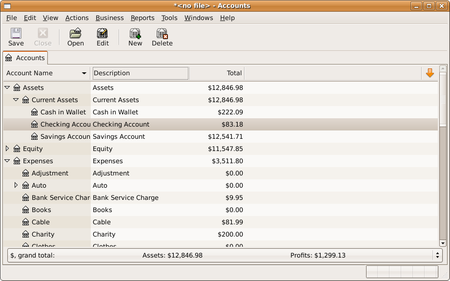
Account Register windows are used to enter and edit your account data. As the name suggests, they look similar to a checkbook register. Here, Checking Account- Register is shown with several transactions.
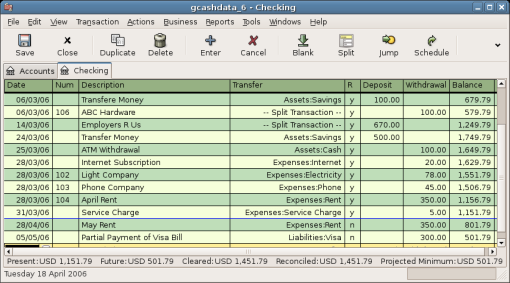
Get started
GnuCash is very well documented: along with the application manual, new users can take full advantage of the Tutorial and Concepts guide. This document gives background information on accounting principles and how they are reflected in GnuCash with many practical examples described step by step. You can refer the Help Manual here: Help Manual This manual describes how to use the GnuCash Financial software.