XMind Open-Source
In this document we will be looking into following topics with respect to XMind:
Introduction
XMind is one of the famous open source mind mapping software. We can easily demonstrate our thoughts and ideas into self-organised charts and share them through this app.
So why we use Mind maps? Visuals speak more than anything. We can record every idea which emerges out from our creativity. Not only we can capture every inspiration at a snap anywhere, anytime also, it is easy to structure and organize them easily.
Opportunities comes, but they never stay longer. So prepare yourself with a Jot down ideas, passion, and strengths to stand out using these mindmaps.
XMind is focused on both usability and extendability. Currently available tools in XMind are, mind maps, fishbone diagrams, tree diagrams, org-charts, and spreadsheets.
It was initially founded in 2006 by Brian Sun who is founder and CEO of XMind Ltd. It is Cross-platform and a Library with rich features. They provide workshops around the world.
For XMind Pro/Zen, it can export the mind maps into Microsoft Word, Powerpoint, Excel, PDF documents.
File format: Contents of XMind are saved in XMind workbook file format, with .xmind or .xmap format suffix is used.
The implementation consist of a ZIP compressed archive containing an XML document for contents, for styles, .png image file for thumbnails, and some directories for attachments.
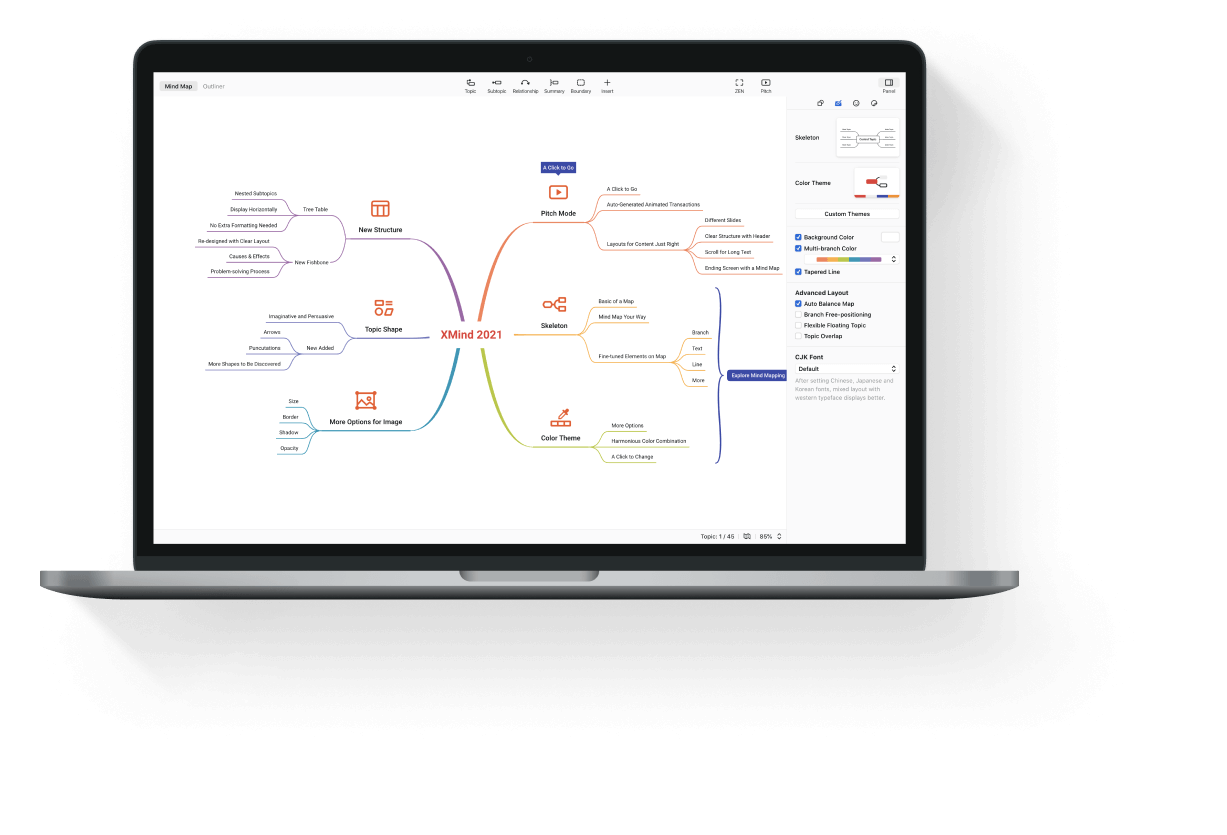
Features and tools
- Desktop Class Engine: Mind mapping is faster and powerful with new-graphic engine while using its features.
- Interface Style: This style offers both light and dark appearence. Insert panel adopts an appearance with the current theme automatically.
- Themes and strutures: More than 30 themes are designed to meet all cases. Structures can be changed to fishbone, matrix, timeline and other styles.
Tree table weekly plan example:
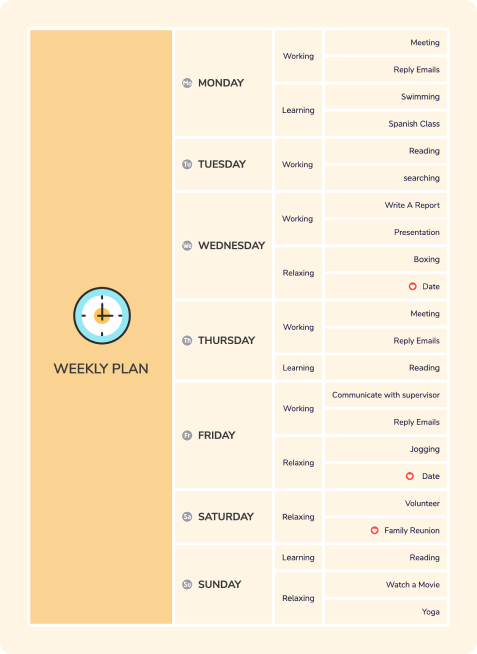
- Personalized editing: Mind maps are more personalized wih different shape, fonts, color, width etc. Therefore we can have much command over most important visual elements of mindmap.
Some shapes:
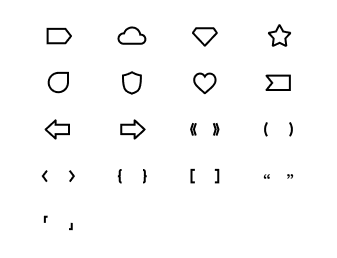
- Stickers and photos: Designers are originally designed 89 stickers for mobile version. We can also upload album photos from our device.
- Markers: Markers are used to express specific meaning, such as priority, progress, risk, feeling etc.
- Audio Note: We can annote topics without typing by using Audio note.
To understand it in better way, go on to this embeded site-> Example
GitHub repository in brief
Licesense: Dual licensed
1. Eclipse Public License v1.0(EPL)
2. GNU Lesser General Public Liccense v3 (LGPL)Latest release:v3.7.5
Languages: Java
Stars: 1.8k
Forks: 517
For more information visit their GitHub repository below:
Benifits of using XMind
We can include XMind in our study routine. You can easily connect two different topics by using boundary feature.
Mind maps helps to get general view of topic and able to revise topics easily and in quick manner.
It become very difficult to take decisions sometime. There is clear explanation on how we do it. Expand all the factors on which you want to explore.
Evaluate each factor. Connect the dots. Weigh and decide if you need resource, time etc.
- Prepare for the future of hybrid events with mindmap. Gaining the tools and knowledge needed to run a successful hybrid event is very necessary. XMind is right choice if you want to explore a new set of features.
There are many such benifits, if you want to find some more, visit reference section.
Awards
- EclipseCon - Best Commercial RCP Application" award

- Lifehack -The Best Brainstorming and Mind-Mapping Tech Tool"

- Red Herring Asia Top 100

and many more.......
Happy Customers
- COMMERZBANK
- Parlamentum European
- ROVIO
- KBC
- GENERALI
- AVL
- infineon
- BARCLAYS
- GSA
- POLITIE and many more...........
