OSTicket

What is OSTicket?
OSTicket, an open source support ticket system, is widely used. It combines email, phone, and web-based form inquiries into a single, easy-to-use online interface for a large number of users. OSTicket is a simple, lightweight, dependable, open-source, web-based, and easy-to-set-up and-use alternative to more expensive and sophisticated customer service solutions. It is entirely free also.
How OSTicket Works?
- Users create tickets via website, email, or phone.
- Agents are allocated to incoming tickets after they have been stored.
- Agents assist customers in resolving their problems.
OSTicket Features
- Configurable help topic
- Assign and transfer tickets
- Customer support portal
- Rules to route incoming tickets
- Internal notes to tickets
- Dashboard reports
- Ticket filters
- Custom fields
- Configurable automatic reply
- Agent collision avoidance
- Custom help topic forms
- Rich text or HTML email
- Service Level Agreements
OSTicket Benefits
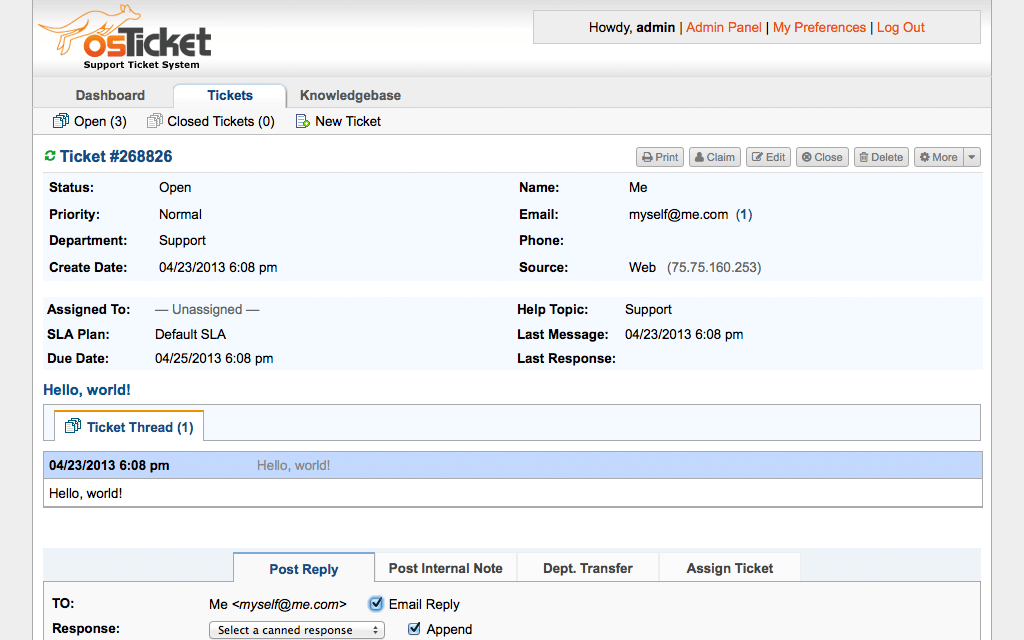
Robust Customization
Customers and users may focus on their own concerns while filing tickets using osTicket's customizable forms, data lists, and fields. The solution also gives you control over the information it displays by allowing you to select the criteria for the ticket queue's ranking.
Ticket Filters
The software streamlines the routing of tickets to the correct department. It also allows you to set actions to send canned responses and to reject tickets. Moreover, the response time can be accelerated by configuring help topics.
Automated Help Desk
Client involvement is ensured by delivering automatic answers to messages as soon as they arrive. Depending on the nature of the department, these individual messages can be updated or altered. This function allows agents to focus on more essential messages since it saves time.
Reliable Customer Portal
The help desk allows registered users to look for answers. It also makes the knowledgebase more efficient. Customers will be able to get answers without having to wait for a response from your support team. It also reduces the amount of work your support agents have to do.
OSTicket on CentOS 6 Installation with PHP 5.6
Prerequisites
- CentOS 6
- Apache
- PHP5.6 or greater
- MySQL 5.0 or greater
Steps
Installing the packages
Command:
#yum -y update#yum install -y zip unzip wget vimInstall LAMP
#yum install httpd httpd-devel#yum install mysql mysql-server#yum install php php-cli php-common php-devel php-gd php-mbstring php-mysql php-xml php-imap php-zip php-zlib php-pdCheck the service#service httpd start#service mysqld start#/usr/bin/mysql_secure_installationOutputYou should get the following output:Enter current password for root (enter for none): Press enter here then enter in your desired root password and press enter again
Remove anonymous users? [Y/n] y
Disable root login remotely? [Y/n] y
Remove test database and access to it? [Y/n] y
Reload privilege tables now? [Y/n]
Check the service#service httpd restart#chkconfig httpd on#chkconfig mysqld onInstall OSTicket
Command:
#mkdir -p /opt/osticket
#wget http://osticket.com/sites/default/files/download/osTicket-v1.9.12.zip
#unzip -d /opt/osticket /home/user/downloads/Ticket-v1.9.12.zip
#ln -s /opt/osticket/upload /var/www/html/supportConfigure MYSQL
#Configure mysql database
#mysql -u root -p
#mysql> create database support;
#mysql> grant all on support.* to support@localhost identified by ‘support’;
#mysql> \qConfiguring Apache Server
#chown apache: -R /var/www/html/support /opt/osticket
#vim /etc/httpd/conf/httpd.conf
#service httpd restart
#Setting and accessing osticket : http://ip address/support/setup/System Settings:
- Helpdesk Name: Support Portal
- Default Email: centralized-email@hostname.com
- Default Language: English
Admin User:
- First Name: adminname
- Last Name : lastadminname
- Email Add : admin@domain.com
- Username : administrator
- Password : Passw0rd
- Retype Pass : Passw0rd
Database Settings:
- MySQL Hostname : localhost
- MySQL Database : osticket
- MySQL Username : osticket
- MySQL password : password
Click On `Install Now`
* #cd /var/www/html/support
* #rm -rf setup
### Change ost-config.php file Permission:
* #chmod 644 /var/www/html/support/include/ost-config.php
Testing for OSTicket
- Generate ticket
- Check sender’s mail
- Check receiver’s mail
- Try sending attachments